The 15 Best Free LaTeX Editors for Windows, Mac, and Linux
Summary :
Learn about the 15 best free LaTex editors that run on Windows, Mac, Linux, and the web. More information can be found in the product comparisons and detailed reviews.
Free LaTex Editors

The Best LaTeX Editors
Specialized LaTeX editors are more valuable than plain text editors because they usually combine commands, spelling and error checking, and other tools that can improve productivity, just as editing PDF text.
The list here will introduce the best free LaTeX editors in the field right now. You can compare them and select one after referring to their product features.
👉 Meanwhile, if you also work extensively with PDF files, you’re also recommended to try PDFgear, the best free PDF editor software.
Compare the Best LaTeX Editors
To help you make the decision easier, we list a brief comparison of the 15 recommended LaTeX editors. You can have a quick look at their price, supported OS, and key functions, then choose one to have a trial.
| Product | Price | Platform | Key Features |
| Overleaf | $15/month | Online | Hundreds of file templates; Real-time collaboration; Sharing with other platforms directly |
| Texmaker | Free and open source | Windows, Mac, Linux | Numerous mathematical symbols; Automatically recognize warnings and errors; Direct spell-checking |
| TeXstudio | Free and open source | Windows, Mac, Linux, FreeBSD | Syntax highlighting; Reference checking; Multi-cursors |
1. Overleaf
Overleaf is considered as the top option from the top 15 best LaTeX editors. It is web-based, so users from any system and device can easily access it. It is trusted by hundreds of thousands of academics from many fields. It allows you to modify the LaTeX document, insert graphics, equations, bibliographies, and more. Hundreds of document templates are provided, making your file formatting easier. In addition, Overleaf also provides several advanced features, such as viewing the history version, collaborating with other numbers in real-time, sharing the document on social media, etc.
It offers a free version for one collaborator. If you need to edit a file with other numbers, you can activate the premium version, which costs from $15 to $30 per month.
2. Texmaker
Texmaker is a free, open-source LaTeX editor tool for Windows, Mac, and Linux. It is powerful enough to modify a LaTeX document. The prominent feature is that it can auto-locate warnings and errors, allowing you to correct the file in the least amount of time.
Using Texmaker to add Math formulas, cross-references, Tables, pictures, etc., is also very simple. With its straightforward user interface, new users can operate it directly. Except for these editing tools, it also provides about 370 mathematical symbols for you to use.
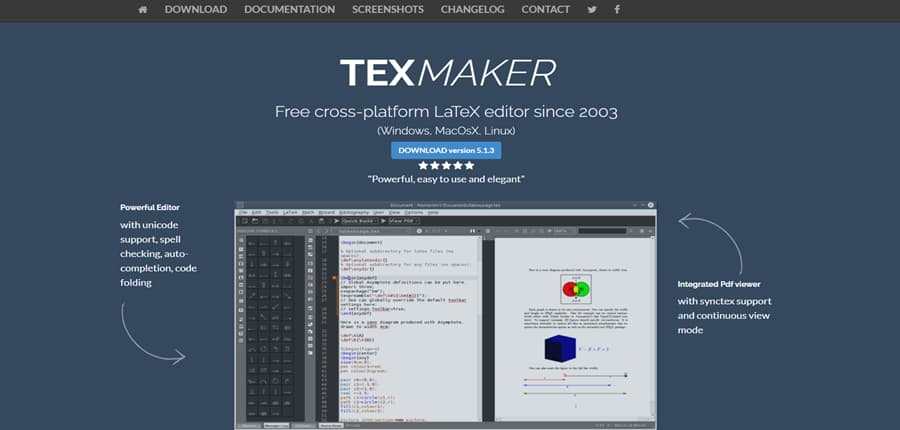
Texmaker LaTeX Editor
3. TeXstudio
TeXstudio is also a free and open source LaTeX editor that is prevalent in the academic field. It is easy to use with clear navigation. Windows, Mac, Linux, and FreeBSD users can download and install it directly.
The primary reason to list it here is that it provides comprehensive LaTeX document editing and modifying functions, including Syntax Highlighting, reference checking, multi-cursors, and more than 1000 mathematical symbols. Even beginners can use it to create a standard paper without effort.
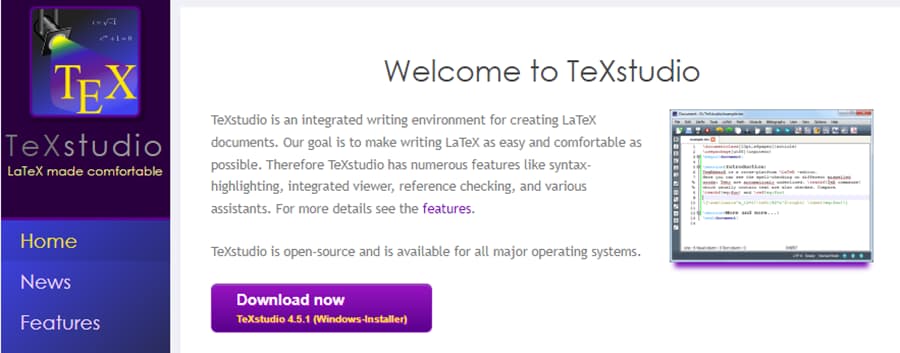
TeXstudio LaTeX Editor
4. LyX
LyX is an open source LaTeX editor that has better compatibility. You can use it on Windows, Mac, and Linux. With it, you are able to create a structured document easily. In addition to several basic annotating tools, it also offers an automatic index creation feature.
This feature is only provided in LyX. Things will be easier with this brilliant tool when you create scientific papers. Moreover, you can also choose to export the edited document as a PDF for sharing with others or for other purposes.
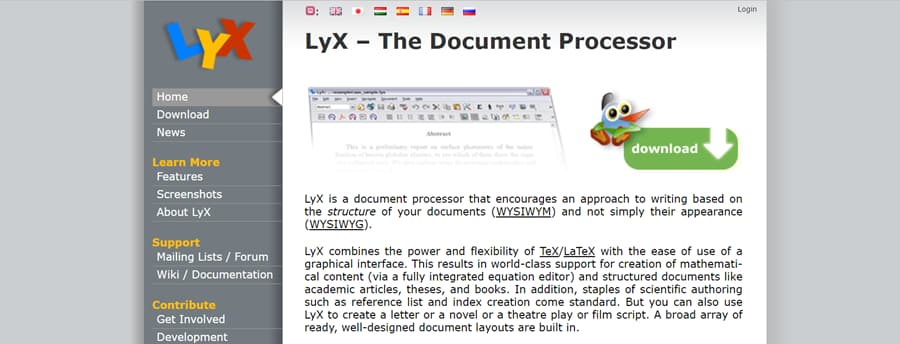
LyX LaTeX Editor
5. Papeeria
Papeeria is one of the best online LaTeX editors. Since it is a web-based tool, there are no compatibility troubles to worry about. Only if you have a stable network connection can you use it to create or edit LaTeX files immediately. It provides numerous document templates for you to make different files.
Free editing tools are also searchable in it. Moreover, it allows several members to co-edit the same document simultaneously, and you can send it to Google Drive or Dropbox to back it up online.
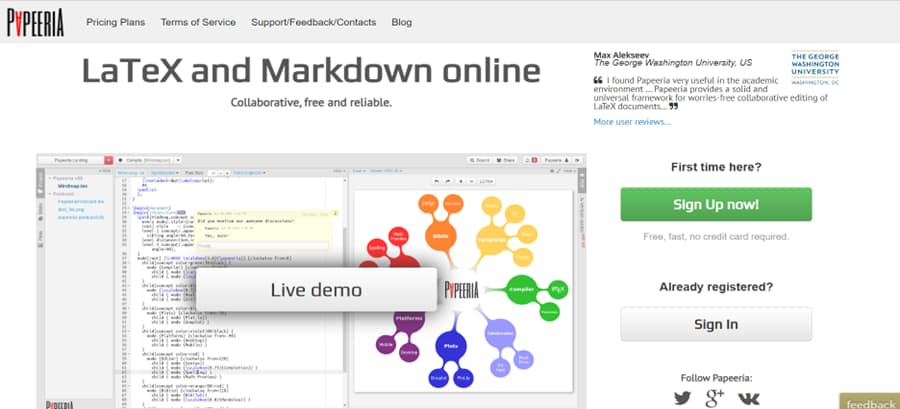
Papeeria LaTeX Editor
6. Authorea
Authorea is an online LaTeX editor that supports nearly all mainstream web browsers. Using this online tool, you are able to create an index page, insert a mathematical formula, images, and tables, export documents to PDF, share on social media, etc.
Apart from these commonly used features, Authorea allows you to create reference pages automatically, collaborate in real-time, check document history, chat with others directly, and more. It is precisely the most comprehensive online LaTeX editor.
Authorea provides a relatively reasonable price and plans for you to select from. You can have a free trial to create three LaTeX documents. Moreover, if you are an educator or student, you can create up to 10 projects for free. While the unlimited creation only costs $10/month.
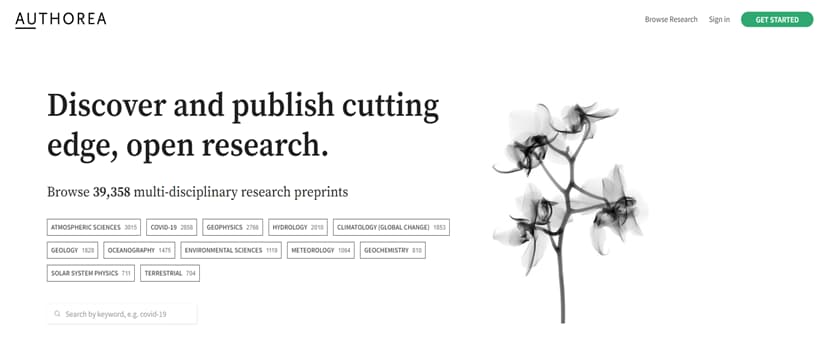
Authorea LaTeX Editor
7. TeXnicCenter
TeXnicCenter is an open-source desktop LaTeX editor for Windows only. It is equipped with a spell checker, highlighter, bracket matching, and other useful LaTeX document editing tools. In addition, it provides a quick setup wizard feature, allowing new users to quickly and easily perform it.
It can also be seen as a powerful GUI editor, supporting auto-completion and UTF-8 (Unicode Transformation Format) character encoding. Compared with that expensive LaTeX editing software, TeXnicCenter is extremely a great option. It is utterly free to use, and all features are accessible without restriction.

TeXnicCenter LaTeX Editor
8. VerbTeX LaTeX Editor
For those who are searching for an app that can edit LaTeX documents on their mobile phones, VerbTeX is a brilliant option. In daily work, we inevitably may encounter situations where we can’t use a computer or laptop.
Then a LaTeX editing app is indeed convenient. It is powerful enough to make several basic edits to your file. Also, it has many useful features, like syntax highlighting, code completion, editing with hotkeys, etc.
This application offers a free version for you. It also has a pro version with more features, which charges $9.99.

VerbTeX LaTeX Editor
9. Dreamweaver
Dreamweaver is well-known as a website creating tool launched by an authoritative company, Adobe. At the same time, you can also use it to check and edit several LaTeX documents. It provides various features rather than a simple file editor.
For example, it offers Real-time collaboration, live preview, multilingual creation, syntax Highlighting, and other practical tools. Numerous document and site templates are provided, covering various themes, like blogs, newsletters, research papers, e-commerce, newsletters, etc. It is in favor of Windows, Android, and iOS right now.
New users can get a seven-day free trial of Dreamweaver. To use it for the long term, you need to subscribe to it, which costs $20.99 per month.
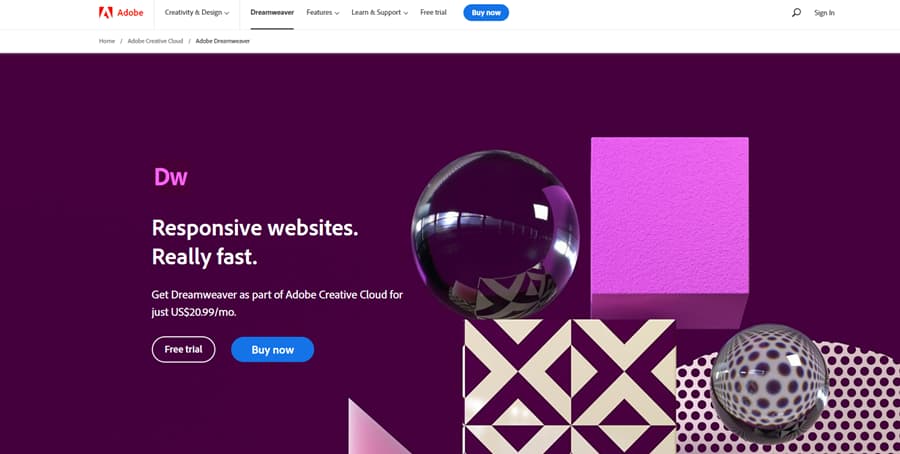
Dreamweaver LaTeX Editor
10. Kile LaTex
Kile LaTex is also a worthily recommended best LaTeX editor. It is free and open source with good compatibility. Windows, Mac, and Linux users can install and use it effortlessly. It is reliable and launched by a trustworthy software community with over years of experience.
Therefore, you can download it without worrying about viruses and other attacks. Kile LaTex offers a stable program processing speed.
And all the LaTeX document editing tools are smooth to use. It can satisfy your need when creating a new paper, helping you with auto-completion, file conversion, reference insertion, and more.
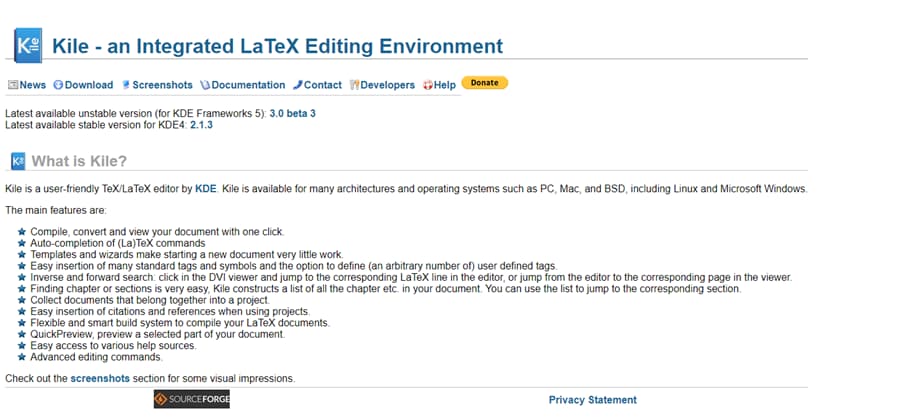
Kile LaTeX Editor
11. Gummi
Gummi is a free, safe, open-source LaTeX editor mainly for Windows and Linux. It is simple to use but contains all-around key features when you create or modify a LaTeX file. For instance, it allows you to edit syntax and formatting errors simultaneously with a two-panel window.
This function will extremely improve your work efficiency. Also, Gummi is in favor of viewing a PDF file directly without compiling it manually. Other advanced features, such as image insertion, spell checking, and file viewing, are also accessible.
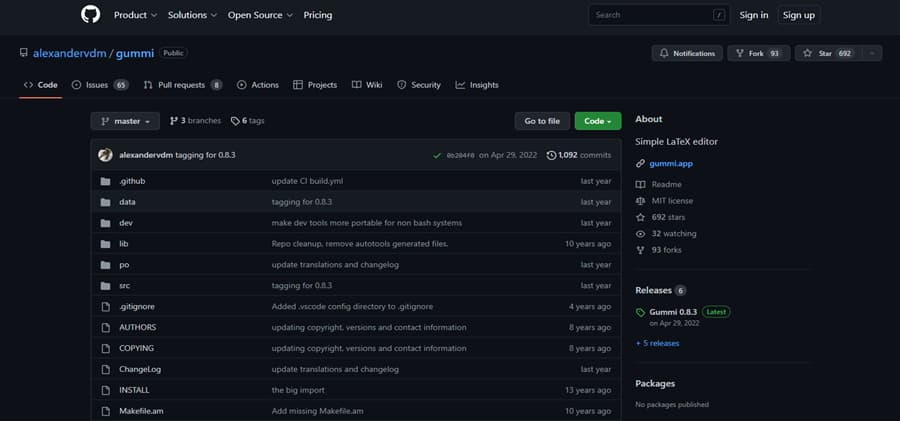
Gummi LaTeX Editor
12. LaTeX Base
LaTeX Base is another suggested web-based LaTeX document editor. It is an online tool, so you don’t have to install any desktop software and extensions to create or edit LaTeX files.
It will help you automatically compiles the code, and when you finish, you can download or share it with others directly. Except for several commonly used editing features, LaTeX Base also allows you to highlight parts in the file, work offline, back up in Dropbox and Google Drive, etc.
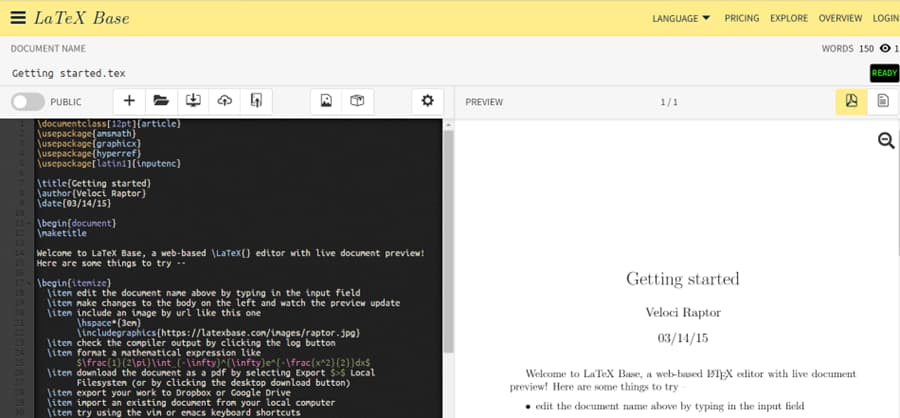
LaTeX Base LaTeX Editor
13. Chrome LaTeX Editor
Chrome LaTeX Editor is a Chrome extension that can help you deal with LaTeX files, including viewing, editing, and sharing. It is a free and easy-to-use plug-in available on Google Chrome. Using it, you don’t have to download and install desktop software to view and edit LaTeX files.
Also, it will highly protect your document privacy. In this extension, you are able to compile the code and see the rendered document. Also, you can select to download the edited file as PDF or print it directly.
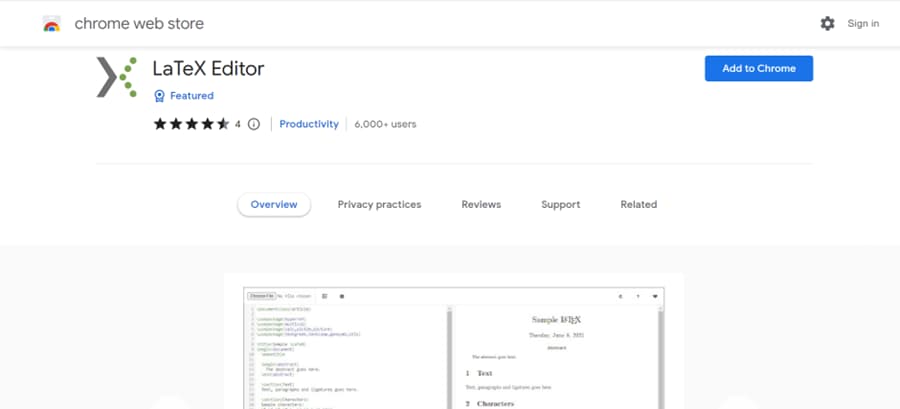
Chrome LaTeX Editor
14. Vim LaTex
Vim LaTex is a prevalent choice for professional programmers to cope with LaTeX documents. It is actually a plugin for creating and editing LaTeX files. It provides various smart features, such as visual editing, error tracking, mode mapping, auto-compiling, and code folding.
Therefore, it is widely loved by professionals. Meanwhile, this tool has a swell of customized templates for you to select from. It is powerful, free, and open-source for Windows, Mac, and Linux users.
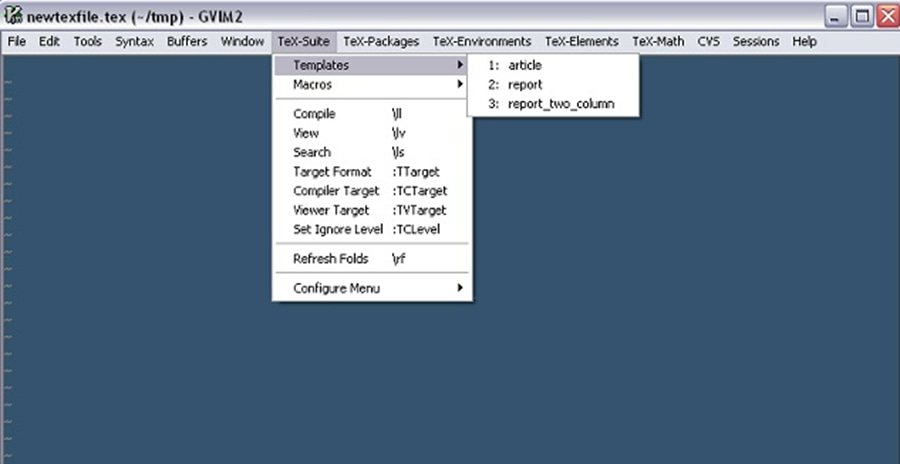
Vim LaTex Editor
15. TeXworks
TeXworks is an open-source and cross-platform LaTeX editor available on Windows, Mac, and Linux. It is entirely free to edit LaTeX documents with various functions, including code folding, insertion of graphics/tables, interaction with external editors, etc.
Also, it allows you to view and export the document as a PDF. This function makes document transfer easier. It is a handy editor for novices to modify their TeX or LaTeX files.
For more open-source options in document editing, see also the 17 Best Open-source PDF Editors.
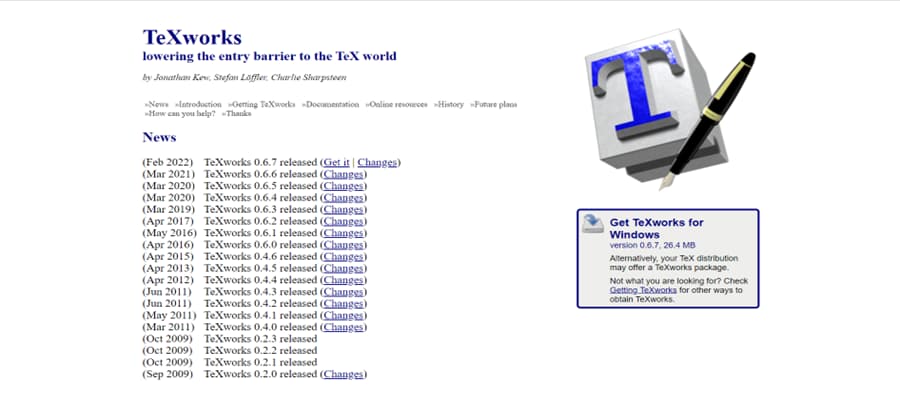
TeXworks LaTeX Editor
FAQs
1. What is the best LaTeX editor for Windows?
There is various LaTeX editing software available on Windows. Among them, the best LaTeX editors are:
- Texmaker
- TeXstudio
- LyX
- TeXnicCenter
- Dreamweaver
- Kile LaTex
- Gummi
- Vim with LaTeX-Suite
- TeXworks
2. What is the best LaTeX editor for Mac?
The recommended best LaTeX editors for Mac are listed here:
- Texmaker
- TeXstudio
- LyX
- Kile LaTex
- Vim with LaTeX-Suite
- TeXworks
3. What is the best online LaTeX editor?
The best online LaTeX editors in the field now are:
- Overleaf
- Papeeria
- Authorea
- LaTeX Base
- Chrome LaTeX Editor
4. What is the best LaTeX editor for Linux?
On the Linux operating system, the best LaTeX editors are:
- Texmaker
- TeXstudio
- LyX
- Kile LaTex
- Gummi
- Vim with LaTeX-Suite
- TeXworks
5. What is the best LaTeX editor for mathematicians?
Many mathematicians prefer to use LaTeX to create, edit and modify their papers, books, exams, etc. Basically, the best LaTeX editors for mathematicians are:
- TeXmaker
- TeXstudio
- TeXnic Center
- Vim with LaTeX-Suite
- TeXworks
6. What features should I look for in a LaTeX editor?
Essential features might include syntax highlighting, code folding, auto-completion, error checking, and a built-in PDF viewer. Additional helpful features could be version control integration, real-time collaboration (for team projects), and customizable build pipelines. The ability to easily install and manage LaTeX packages can also be beneficial.
7. Can I use LaTeX editors on different operating systems?
Many LaTeX editors are cross-platform and can be used on Windows, macOS, and Linux. Overleaf, being web-based, is accessible from any operating system with a web browser.
8. Is there a significant difference between free and paid LaTeX editors?
Free LaTeX editors often come with a comprehensive set of features that are suitable for most users. Paid versions or services (like Overleaf’s premium plans) might offer additional features such as enhanced collaboration tools, more compile time, version history, or professional customer support. For individual users and most standard tasks, free editors are usually sufficient.
How do I choose the best LaTeX editor for collaboration on large projects?
For collaboration, you’ll want an editor that supports real-time editing, version control, and easy sharing of documents. Overleaf is a strong contender in this area, as it is designed with collaboration in mind and integrates with services like GitHub and Dropbox. It also allows for simultaneous editing by multiple users and tracks changes to the document.
The Bottom Line
This post has shown you the best LaTeX editors compatible with different operating systems. Admittedly, LaTeX is helpful and can help you do more with less effort when checking or creating a LaTeX document. After your prudential comparison, select one tool to use in the following work.
