Top 11 EPUB Readers for Android Phones and Tablet in 2025
Summary :
The best free and paid EPUB readers for Android smartphones and tablets are reviewed, highlighting their pros, cons, features, supported formats, and more.
Content Table
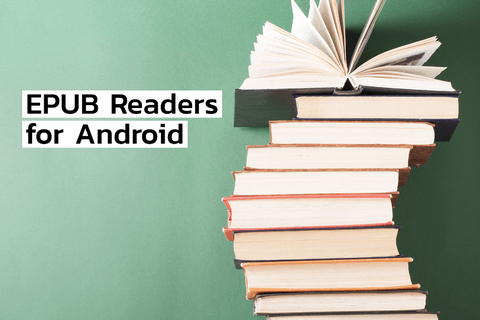
EPUB Readers for Android
Influenced by the hustle and bustle of modern life, bookworms are gradually turning to eBooks for reading instead of entering a bookstore recently.
Luckily, there are tons of EPUB apps available and we have curated one of the best 11 EPUB readers on Android that offer a convenient reading experience for you.
The Best 4 EUPD Readers for Android: Features and Benefits Overview
| Application | Price | Supported Formats | Verdict |
| Google Play Books & Audiobooks | Free | PDF, EPUB, JPEG, TIFF, PNG, ZIP file | A top-class e-book reader app. |
| ReadEra | $7.49 for ReadEra Premium | PDF, EPUB, DOC, RTF, TXT, and more. | One of the most popular eBook reader apps. |
| Kitaboo | Not certain | EPUB, HTML, FB2, ZIP,TXT and more | A cloud-based digital publishing platform and eBook reader |
1. Google Play Books & Audiobooks
Google Play Books is developed by Google allowing you to read best-selling eBooks and upload your EPUB/PDF books to create your library. Audiobooks are also supplied here for you to listen to them while walking or lying in bed. By the way, comics, and textbooks are also available.
What makes it stand out from other EPUB reader apps is you can read online or offline.
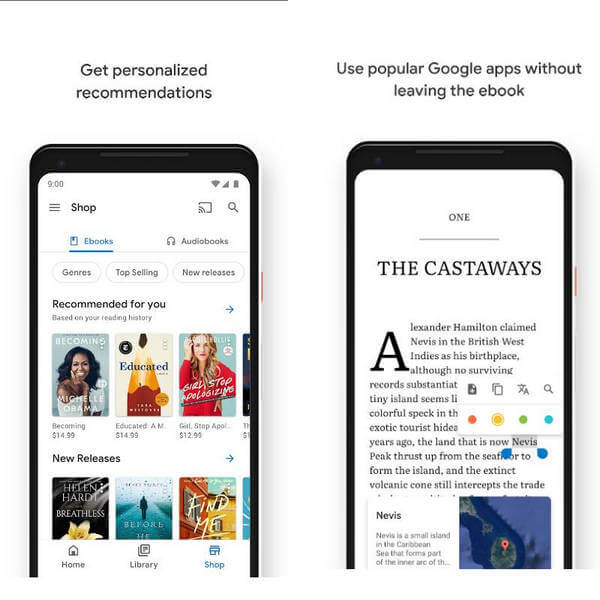
Google Play Books App
Pros
- A top-class e-book reader app.
- A wide range of books, manga, comics, textbooks, and audiobooks
- Available for iOS and Android devices
- Sync readings across devices
Cons:
- Allow to upload eBooks in the EPUB or PDF file formats but limited to 1, 000 files.
- No subscriptions but need to pay for individual eBooks or others
Download Google Play Books & Audiobooks from Google Play
2. ReadEra – Book Reader PDF EPUB
ReadEra is another app to read EUPD files. It supports various file formats, such as PDF, EPUB, DOC, RTF, TXT, and more.
In its library, there are books, magazines, and documents for you to read for free. Its interface is clean and simple and gives you a great reading experience. You can read books in a comfortable environment.
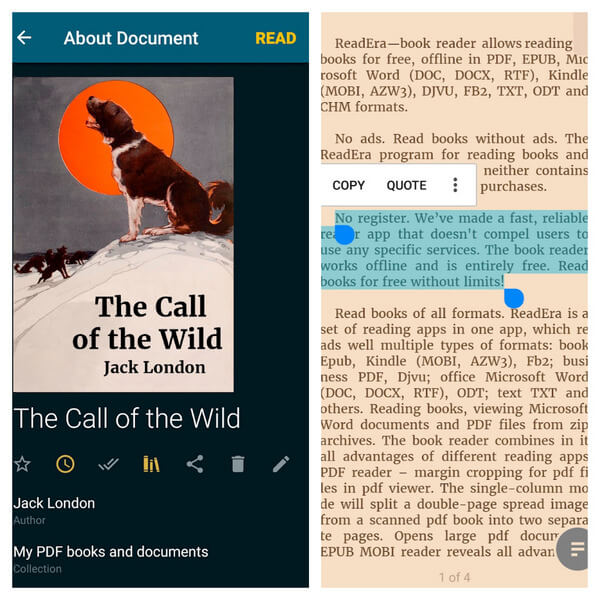
ReadEra App
Pros:
- Multiple types of formats are supported to read
- Support translation of your text into different languages
- Quotes features allow you to add personal notes
Cons
- Only support Android devices
Download ReadEra from Google Play
3. Kitaboo eBook Reader
Kitaboo is an Android application for you to read books and documents. It is the interface is simple so you can start reading easily. Besides the books Kitaboo provides, you are also allowed to publish and distribute your content.
Kitaboo not only manages to provide users with the best reading experience by integrating eBooks with videos and audio but also allows you to integrate them into your websites.
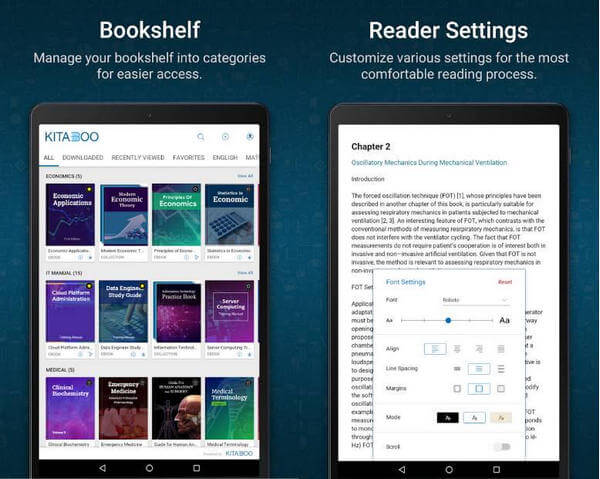
Kitaboo eBook Reader
Pros:
- Stunning new design for the interface
- It is secure with 128-bit encryption
- eBooks are like the printed papers
Cons
- The registration is a little hard
- Pay to use some features.
Download Kitaboo from Google Play
4. eReader Prestigio: Book Reader
eReader Prestigio is a multi-lingual reading app, with up to 25 languages supported. It is also regarded as an audiobook reading app with the function to read digital text aloud.
There are over 50,000 texts tailored to both children and adults. For your convenience, you can directly load eBooks from your cloud accounts, like Google Drive, Dropbox, or OneDrive.
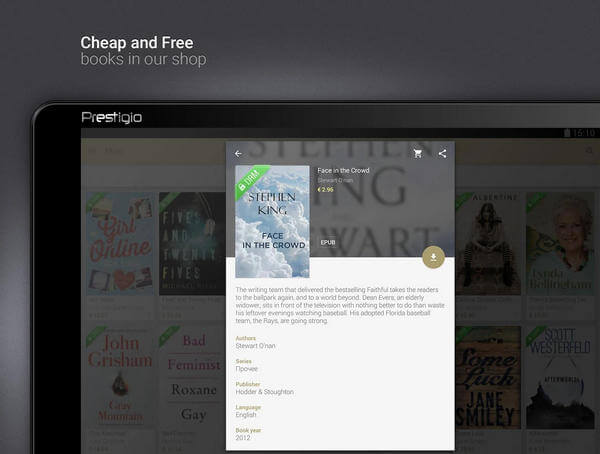
eReader Prestigio
Download eReader Prestigio from Google Play
Pros:
- Read MOBI and EPUB
- Able to adjust text size, and select fonts based on your need from the formatting menu
- Section non-breaking space paragraph automatically for easy reading
Cons:
- 99 cents to remove ads
- Improvements needed for the search function
5. eBoox: EPUB PDF e-book Reader
eBoox is a nice book reader and suitable for all popular book extensions, including FB2, EPUB, PDF, and RAR archives. It is intuitive to use and no ads disturb you when you are reading.
It has a clean reading interface and loads reading quickly to let you read comfortably. For deep reading, it has the optimal reading settings for you to adjust texts as you need.
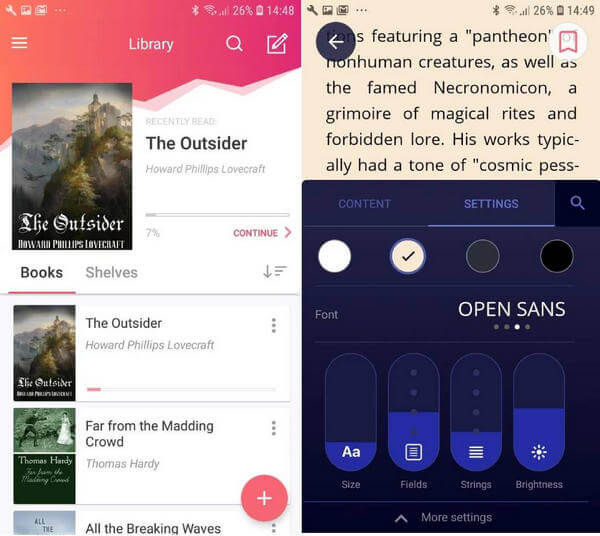
eBook Android Reader
Pros:
- Fast page load time
- Synchronize files for Android and iOS devices
- Easy to download books.
- Quick response to your feedback.
Cons:
- Lacking some essential features such as the ability to look up words or even translate them
- Adding New Books is way more complicated than it should be
Download eBook from Google Playe
6. Scribd: Audiobooks & eBooks
Scribd brings audiobooks, eBooks, and more together. Consisting of 2,000,000+ eBooks, 300,000+ audiobooks, and 1,000,000+ magazine & news articles, no matter what genres of books you like, you can always find them on Scribd. Scribd is just like an online library.
Reading books in Scribd is straightforward. There are books, audiobooks, magazines, documents, and podcasts for you to choose to start reading or listening to. If you don’t know what exactly to start with, you can refer to its recommended ones for a quick start.
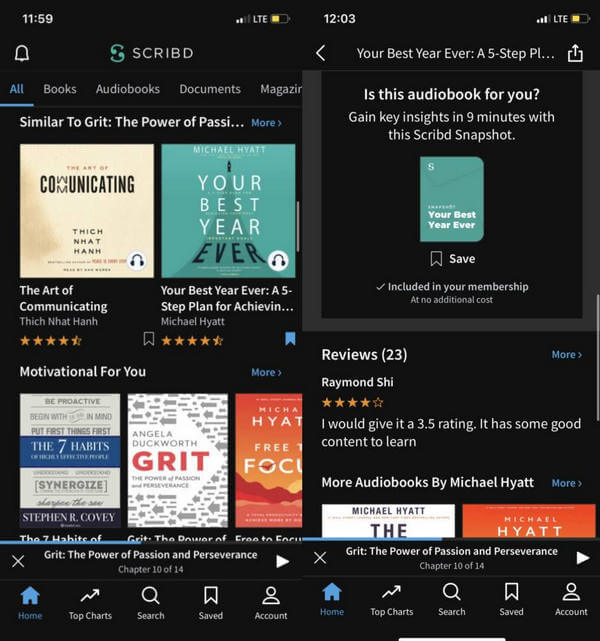
Scribd Android Reader
Pros:
- Top Charts to help you find the new content
- NoteBook lets you quickly access bookmarks and highlights
- Automatically pause your book after you set a sleep timer
- Download the book for offline listening
Cons:
- A monthly subscription to Scribd will cost you $9.99
- No option for customization in the book/document reader
Download Scribd from Google Play
7. Lithium: EPUB Reader
Lithium is a great Android app that lets you read EPUB books on the go. What makes Lithium stand out from other readers is that it automatically detects your books or documents and manages them well.
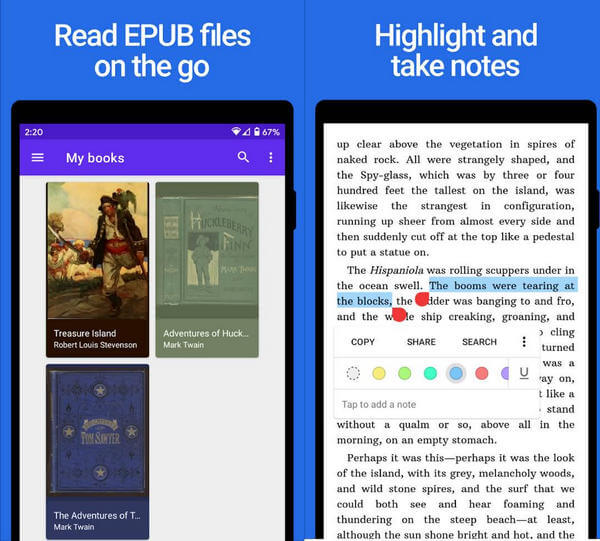
Lithium Android Reader
Pros:
- Please your eyes with its Night or Sepia themes while reading at night
- Basic eBook operations such as highlighting and note-taking are allowed
- Sync reading process, bookmarks, and notes across different devices
Cons:
- Only support EPUB files
Download Lithium from Google Play
8. Moon+ Reader
Moon+ Reader once had been selected for Editor’s Choice. In Moon+ Reader, you can access tens of thousands of books. Moon+ supports a wide range of eBook formats, such as TXT, HTML, EPUB, PDF, DjVu, MOBI, AZW/AZW3, and more.
With excellent customization options, for example, you can adjust color and speed, set swipe gestures, and so on.
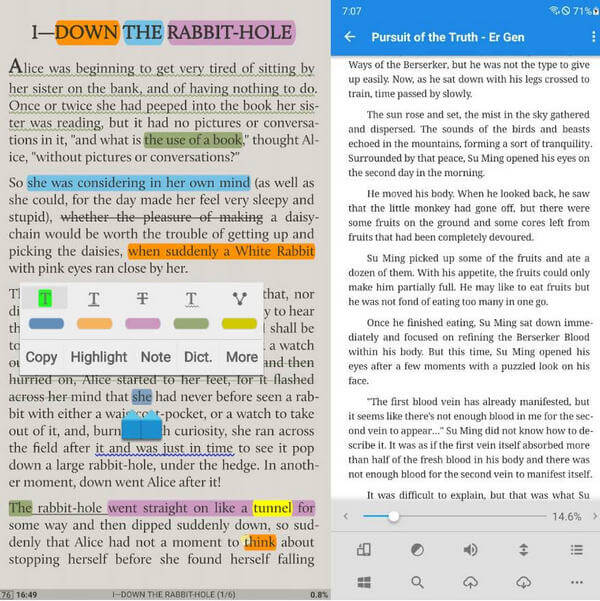
Moon+ Reader
Pros:
- Plenty of customizable features for a better reading experience
- Localized languages, about 42 languages
- Over 10 themes embedded
Cons:
- To unlock more features, you need to upgrade to the Pro version
- Not support cross-device syncing
Download Moon+ Reader from Google Play
9. Reasily – EPUB Reader
Reasily is a feature-rich application for reading books. If you like or are used to managing the EPUB files yourself in your own storage folders, with Reasily, you can read them from the storage directly.
Like most of the other EPUB readers, here you can also highlight text, take notes, and sync them across devices.
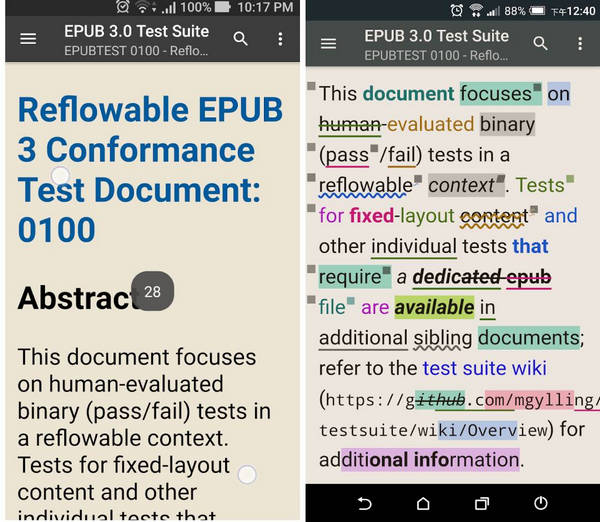
Reasily EPUB Reader
Pros:
- Simple and intuitive interface
- Support real-time translation by integrating external dictionaries
Cons:
- Not support PDF format
Download Reasily from Google Play
10. Cool Reader
Cool Reader is a special Android reader through which you can smoothly read thousands of different types of eBooks.
You can use it to read a book in different formats, besides EPUB, TXT, RTF, DOC, TCR, HTML, and MOBI formats are also supported. For a better reading experience, it has many customizations, like bookmarks, text searching, font smoothing, and many others waiting for you to explore.
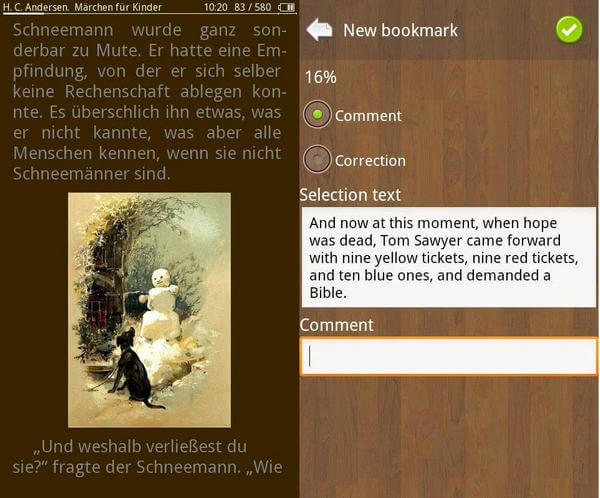
Cool Reader
Pros:
- A variety of customization features
- Special UI design
- support online catalogs of books
Cons:
- No support for DRM.EPUBs
Download Cool Reader from Google Play
11. Aldiko Next
Aldiko, a highly customizable reading app, puts all your eBooks, comics, and audiobooks in one place. Through configurable font, themes, and templates and display brightness to help you read better.
What is great is that you can use your library card to access compatible library catalogs without going out to the library.
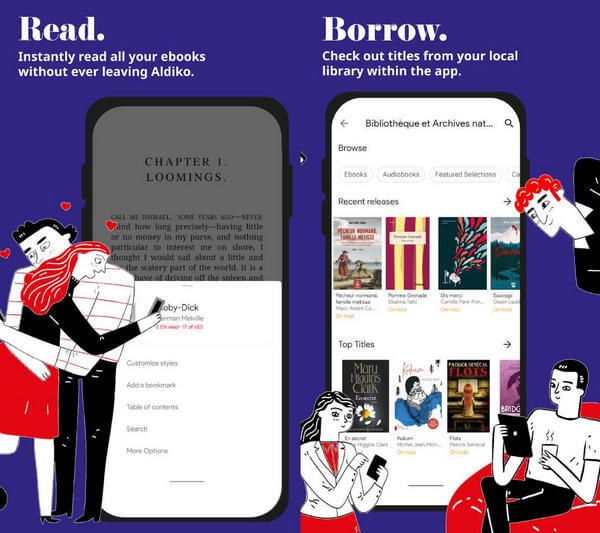
Aldiko Next
Pros:
- Polished UI design
- Easy to use
- Import your own EPUB files to read
- Not contain any ads
Cons:
- The thumbnails are, of necessity, hard to read
- Cannot delete multiple books.
Download Aldiko Next from Google Play
FAQs
What’s the Best EPUB reader for Android with a dictionary?
Many book-reading apps have built-in dictionaries. Here we recommend you ReadEra. It is a light-reading application on Android worthy of your choice. It integrates external dictionaries and translates texts into different languages in real-time, greatly improving your reading experience.
How to read EPUB on an Android phone?
The EPUB format is widely used for storing eBooks and other formats of files. You can open an EPUB file on your Android with any one of the 11 eBook readers we have mentioned here.
Which EPUB reader is the best for Android?
With so many EPUB readers for Android on the market, it is a little hard to quickly choose one. Luckily, you are here. We list 11 EPUB readers here covering all their capabilities, pros, and cons. You can have a look at them and choose the one you need.
Can Kindle read EPUB?
Yes. Now you can read your EPUB files on your Kindle. It is confirmed that Amazon lists EPUB as one of its supported formats. How does it work?
When you choose to use the “Send to Kindle” service on your Kindle, the EPUB files can be opened on your Kindle. You should also be reminded that the EPUB files you open on Kindle have been automatically converted to AZW3.
Conclusion
There are tons of free epub readers for Android, and here we just mentioned 11 reading Apps. Among them, some are newly known to us, and some have been a long time. All have their own features and capabilities we have listed them all for your reference. And we do hope that there will be one among them to help you enjoy reading an eBook in EPUB format or other formats.
