How to Rotate Text in a PDF Document Easily
In this article, we will learn how to rotate text in PDF with Adobe Acrobat and PDFgear—Adobe free alternative.
Did you know that rotating text in PDFs can make your documents better in a bunch of ways? It can save space for long text, make it easier to read by stretching it out, work on more devices, and just plain look better. So it’s a win-win-win-win situation!
If you happen to be clueless about how to rotate text within a PDF, fear not! This article has got you covered. We present a step-by-step guide on how to rotate text boxes in PDF within Adobe Acrobat. For users who would rather not invest in Adobe, we also introduce a free alternative to rotate text in PDFs within seconds.
How to Rotate Text Box in PDF in Adobe Acrobat
When it comes to rotating text in PDFs, Adobe is the expert in this area. With Adobe Acrobat, creating, editing, and working with PDF files is as easy as pie for you. Read and check how to use Adobe Acrobat to rotate any text box in a PDF file.
Step 1. Open the Editing Tool
Open your PDF file in Adobe Acrobat on Windows or Mac PCs. Then click on “Tools” > “Edit PDF”.
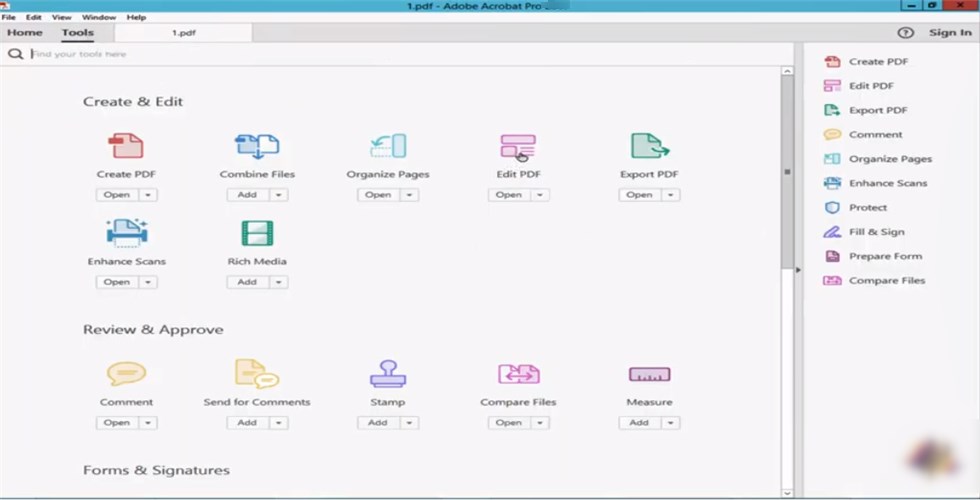
Edit PDF in Adobe
Step 2. Rotate the Text Box
Click on the text you want to rotate, then a bounding box will appear around the text.
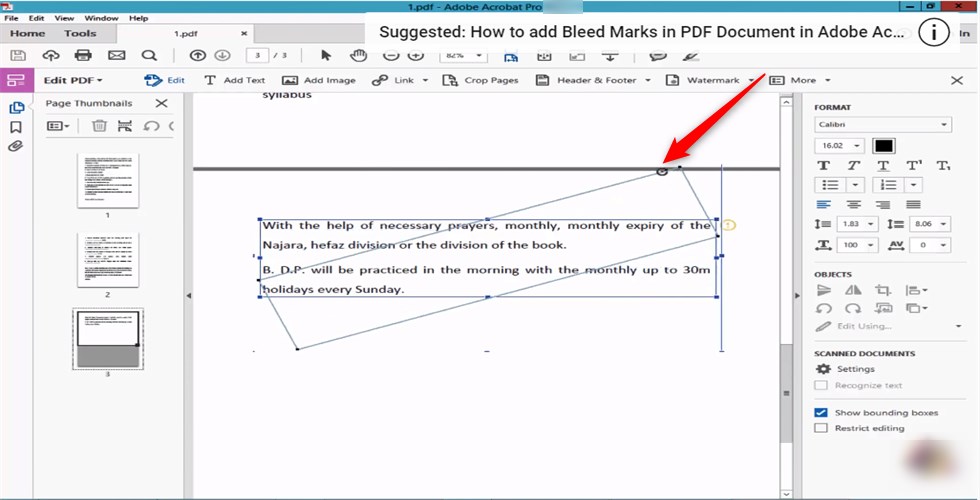
Rotate Text Box in PDF
Right-click on the text box and now move the cursor to the upper right corner and you will see the cursor turn into a rotating arrow. Now click on that arrow and move the mouse in the direction you want to rotate.
Step 3. Save the New PDF
Besides rotating any text box in the PDF, you can also drag and drop the text box and prevent it from any position. Once you are satisfied with the rotation, you can perform the dumping operation.
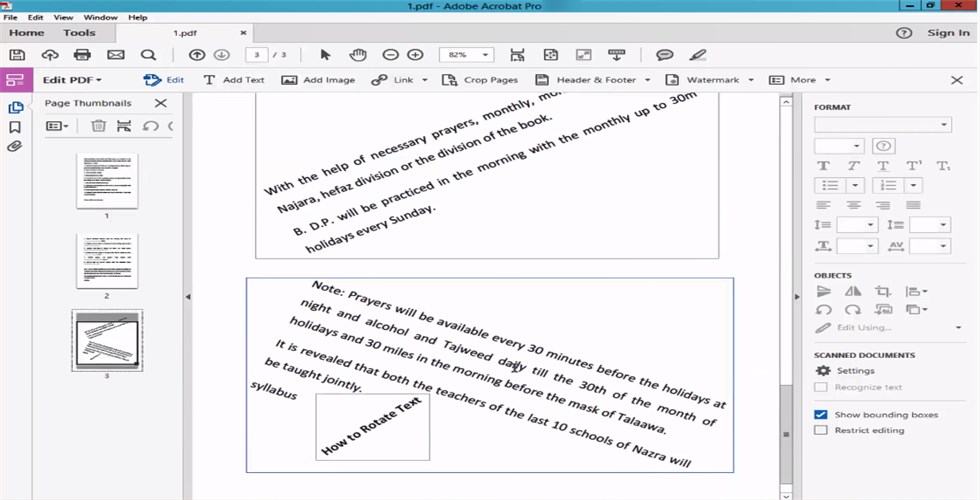
Rotate Text Box in PDF with Acrobat
Navigate to the Save As menu, give the rotated PDF a new name and output location, and then click the Save button. It’s that simple.
How to Rotate Text in PDF with Adobe Free Alternative
Some users may find Adobe Acrobat software expensive, and this may be one of the reasons why they are looking for an Adobe free alternative . To easily read PDF documents, PDFgear allows you to rotate the view clockwise and counterclockwise to display PDF files the way you want to see them on the screen. Below we discuss the details of how to adjust the text by rotating the PDF pages.
Step 1. Open the PDF with PDFgear
Free download PDFgear on your Windows or Mac, and open it after is installed successfully. Upload your files by clicking the “Upload Files” button in the main interface.
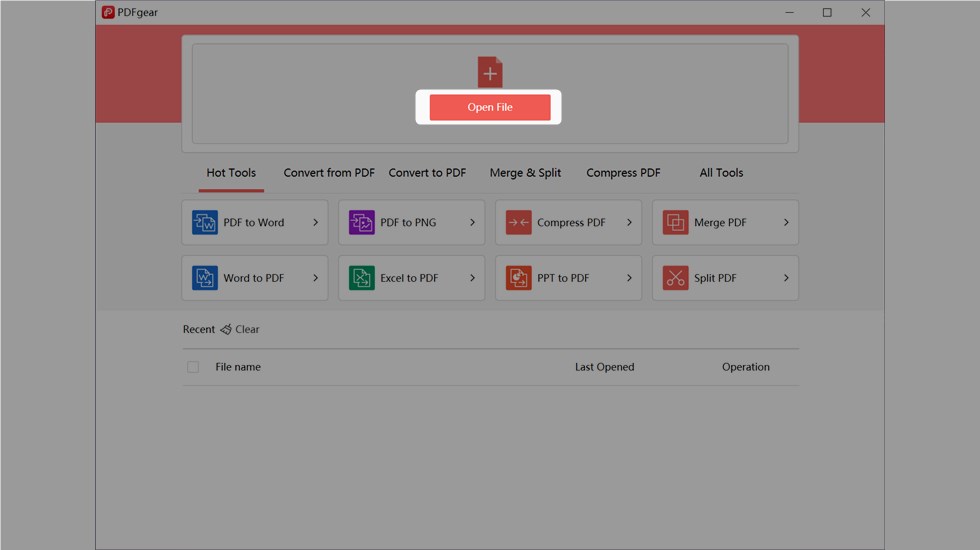
Open PDF File with PDFgear Editor
You will be taken to preview mode. The top ribbon has many editing options, select the Page option to enable the ability to rotate PDF pages.
Step 2. Rotate Text in PDF
Rotation is based on 90-degree increments. Page rotation can be applied to one or more selected pages by clicking on the counterclockwise or clockwise rotation buttons displayed in the page thumbnail view.
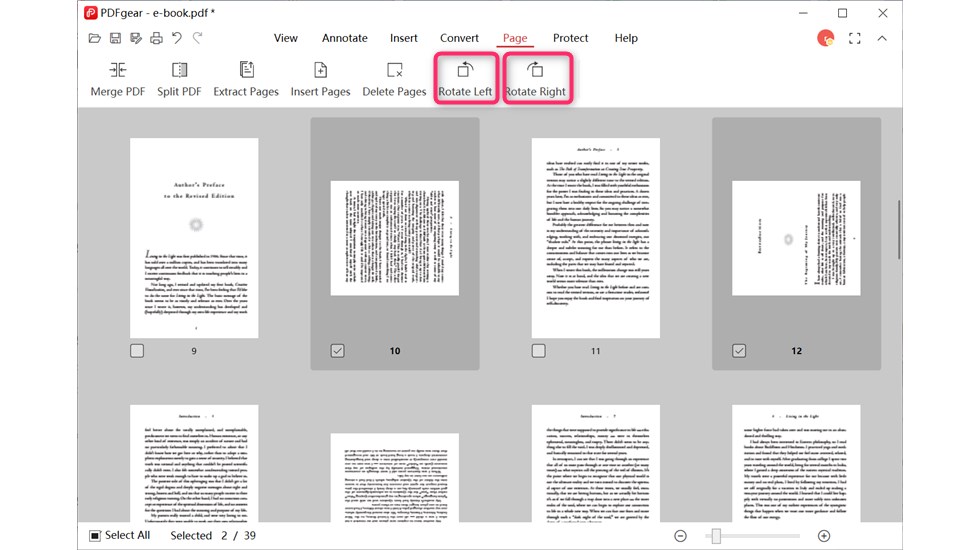
Batch Rotate PDF Pages Offline
Hover your mouse over any page and you will see options to rotate the page 90 degrees to the left or right, insert or delete the page.
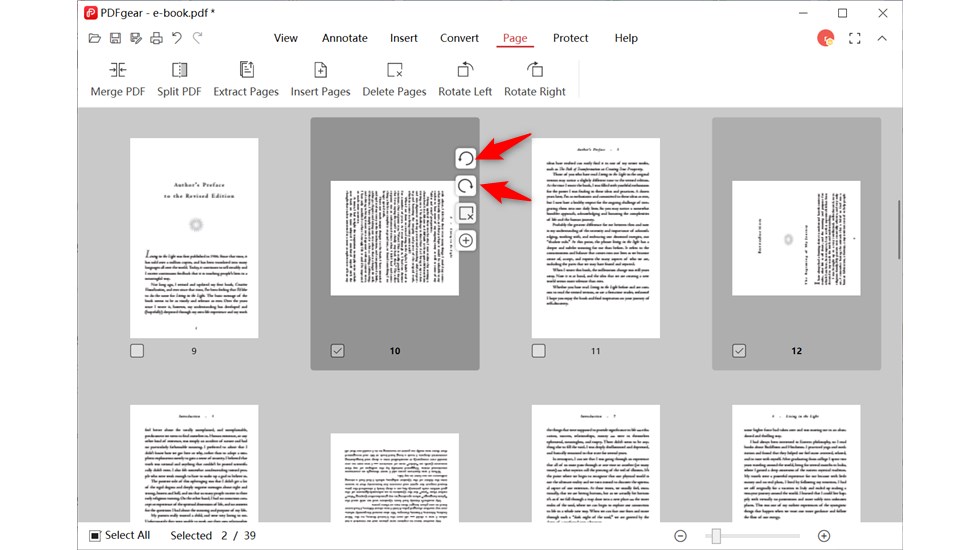
Rotate PDF Page with Shortcuts
Step 3. Save the Permanently Rotated PDF
You can repeat the previous steps until the text on the PDF page is rotated to the angle you need.
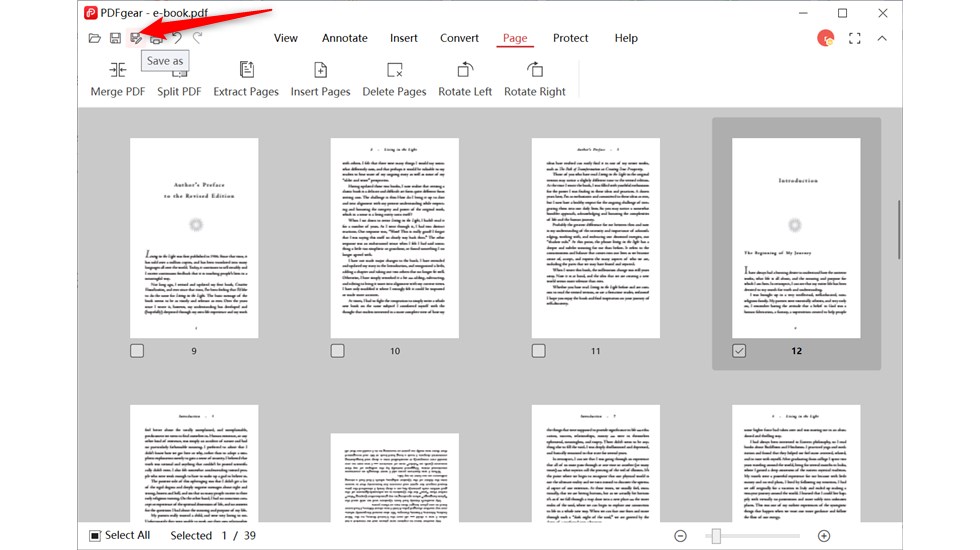
Save the Rotated PDF File
Let the software work its magic, then turn to the top menu bar and save the rotated PDF File.
In Conclusion
This article is about how to use different tools and methods to rotate the text in a PDF. PDF editors like Adobe Acrobat support you to rotate PDF text boxes directly. If you’re just looking for software to meet your everyday PDF editing needs, look no further than PDFgear Desktop! It’s a great choice and will definitely get the job done.

