8 Best Free PDF Split and Merge Software [Online and Offline]
Summary :
Here below list 8 best PDF splitters and mergers for file management. Online tools and software are all covered for diverse operating systems and devices.
PDF Split and Merge Software
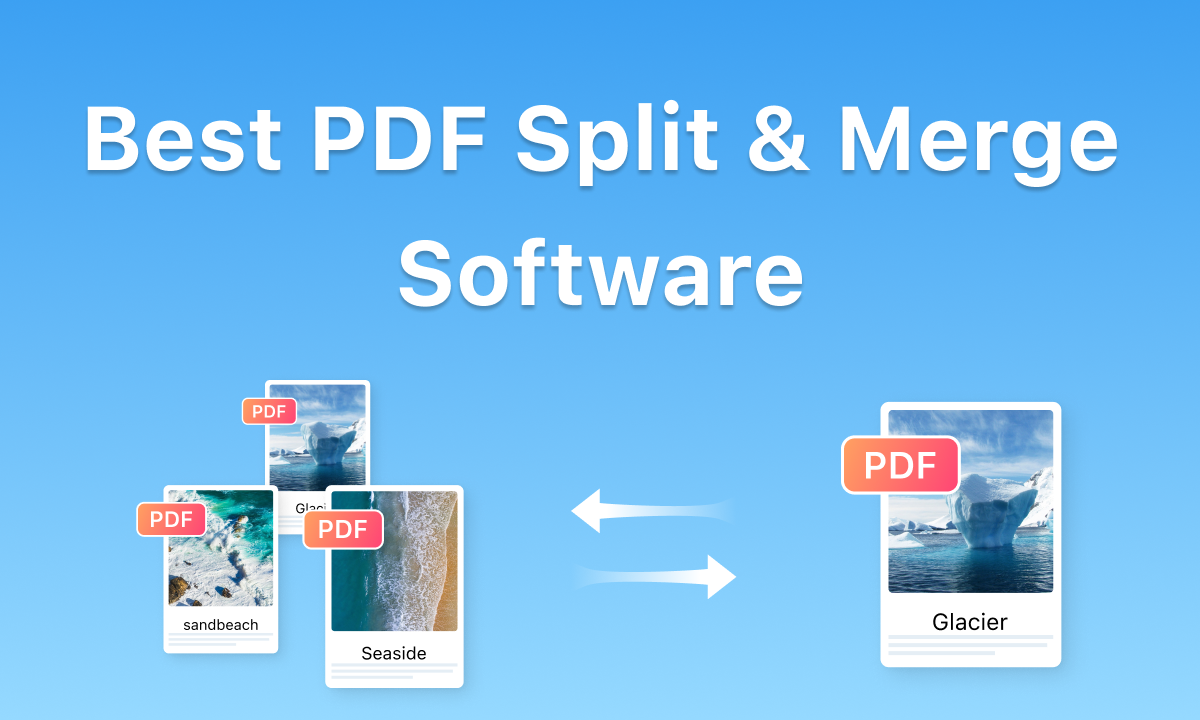
Best PDF Split and Merge Software
A powerful and accessible PDF merger and splitter will greatly lighten the load of file management, especially in document printing and size reduction.
With so many tools on the market, this post aims to help you find the most suitable one. You can quickly choose from these reliable tools for online or offline use, Windows, macOS, or mobile devices.
Also, you can directly get the online tool with no signup, no payment, and no time wasted!
Online: 4 Quick and Free PDF Split and Merge Tools
Here are the best free online PDF splitters and mergers you can check out. Get access to one of them to enjoy a full-fledged experience.
PDFgear Online Tools
Unlike other tools, PDFgear provides simple yet efficient performance. The free service offers splitting and merging features in a neat, understandable way. Users can select page ranges for splitting or breaking files in a fixed interval.
Other practical PDF editing features like deleting PDF pages, annotating PDFs, highlighting PDFs, etc. are also provided.
With the PDF page rearranging features, you can easily batch-split PDF documents into multiple files and merge them with no watermarks.

PDFgear Online PDF Merger and Splitter
Some of the prime features include:
- The guaranteed security for your documents is one of the prime features. The PDFgear does not save your files on its servers.
- You have no limit on the number of documents that you can work with, in sharp contrast to many other free online tools.
- The split and merge feature is quite intuitive and offers you a simple drag-and-drop functionality.
- It can work on any device, irrespective of whether you are on Windows, Linux, or Mac.
Adobe Acrobat Online
Adobe Acrobat Online is one of the primary PDF managing tools in the industry.
It also handles a broader range of tasks that include converting, merging, splitting, compressing, and unlocking password-protected PDFs in a few clicks.

Acrobat Online Tools
A few prime features that you stand to gain with the tool can include:
- A very user-friendly interface
- An all-in-one tool for PDF management of all your documents
- Bulk handling of your PDF documents
- Powerful security features
SmallPDF
SmallPDF has been considered one of the most straightforward tools for splitting and merging documents. It comes with as many as 21 different tools built into one.
This software works with both Windows and macOS, and it also works with cloud storage services like Google Drive and Dropbox.

Smallpdf Online Tools
A few features that you would find impressive include:
- Support for over 20 languages.
- An efficient portable functionality.
- Enhanced security for your uploaded files
- Quicker performance
EasePDF
EasePDF, as the name should indicate, is a PDF software that offers you a very easy-to-use interface.
The tool has been designed to provide you with excellent functionality wherein you can combine, create, convert, split, and compress PDF files with ease.
You do not need to register or have an account to work with the PDF split and merge operations.

EaseUs Online Tools
Some prime features of the tool include:
- Over 20 different tools for PDF handling, including split and merge feature
- The powerful cross-platform functionality
- A completely free online tool
- It offers you three powerful splitting and two effective merging modes
- No ads
Offline: 4 Best PDF Splitter and Merger Software to Download
For large PDF documents or no-internet scenarios, we have picked some offline tools that offer a decent degree of performance.
They meet professional file-organizing needs and are compatible with most devices like Windows, macOS, iOS, and Android.
PDFgear
Apart from online tools, PDFgear offers an offline toolkit. This software outperforms its online version in big and multiple PDFs splitting and merging.
Batch splitting is feasible with PDFgear, which requires only a few clicks for file uploading and splitting mode choosing.

PDFgear
Some of PDFgear’s key features include:
- User-friendly UI
- A flexible PDF combining capability
- Batch mode for document merging and splitting
- A wide range of PDF management options such as convert, compress, edit, annotate, eSign, split, etc.
Able2Extract
Able2Extract Desktop is a professional-level tool that lets you access a high-end efficiency to help you create, edit, convert, OCR, compare, and secure PDFs.
You will find the software offering a worthy performance on Windows, Mac, and Linux without limitations. It has been regarded as an excellent option for complex PDF tasks.

Able2Extract Software
The prime features of Able2Extract include:
- It provides AI-inspired conversion options
- Form-filling capabilities
- A powerful batch-processing feature
- A powerful OCR feature
Icecream PDF Split & Merge
Icecream PDF Split & Merge is designed explicitly to meet the PDF split and merge requirements. It’s lightweight and easy to use.
This tool is effective in swiftly combining PDF files. Multiple modes are provided for splitting such as Into single-page files, By groups of pages, Delete certain pages, and By page ranges, making it flexible to arrange file pages.

Icecream Software
Some of the best features that make it a great choice include:
- Drag and drop functionality for adding files
- A comprehensive and easy-to-use interface
- Support for more than 50 languages.
- Excellent quality on the output files
- Works with password-protected files.
Nitro PDF
If you are looking to split or merge a larger PDF document, the Nitro should be something that comes in handy.
The advanced features such as copy and annotate along with the split and merge options should make it stand apart from the rest of the tools in this list.

Nitro Software
A few of the prime features that you would find impressive can include:
- Navigation is retained when splitting the PDF
- Multiple modes to split the PDF files
- You have multiple parameters to split the PDF file
- Extremely simple and easy to use
FAQs
What’s the best free PDF split and merge software?
As mentioned in this post, the best free PDF splitter and merger software include the following:
- PDFgear
- Adobe Acrobat Online
- SmallPDF
- EasePDF
- PDFgear
- Able2Extract
- Icecream PDF Split & Merge
- Nitro PDF
What’s the best alternative to PDFsam?
The best alternative to PDFsam overall is PDFgear, a free online PDF toolkit. PDFgear has similar functionality such as PDF splitting, PDF merging, PDF editing, PDF unlocking, PDF highlighting, etc., while it’s completely clean and free to use which makes it a more accessible option than PDFsam.
How do I split and merge PDF files?
To split or merge PDF files, use the best free PDF splitter and merger tool, PDFgear. Go to the PDFgear Online PDF Splitter or PDFgear Online PDF Merger > Drag and drop to upload the file > Use the given features to proceed to splitting or merging > Download the changed PDF files.
