5 PDF Translators from Kannada to English
Summary :
Kannada is a popular language, but it may not be understood by everyone. Check out the best options to help you translate Kannada PDF into English.
Table of Contents
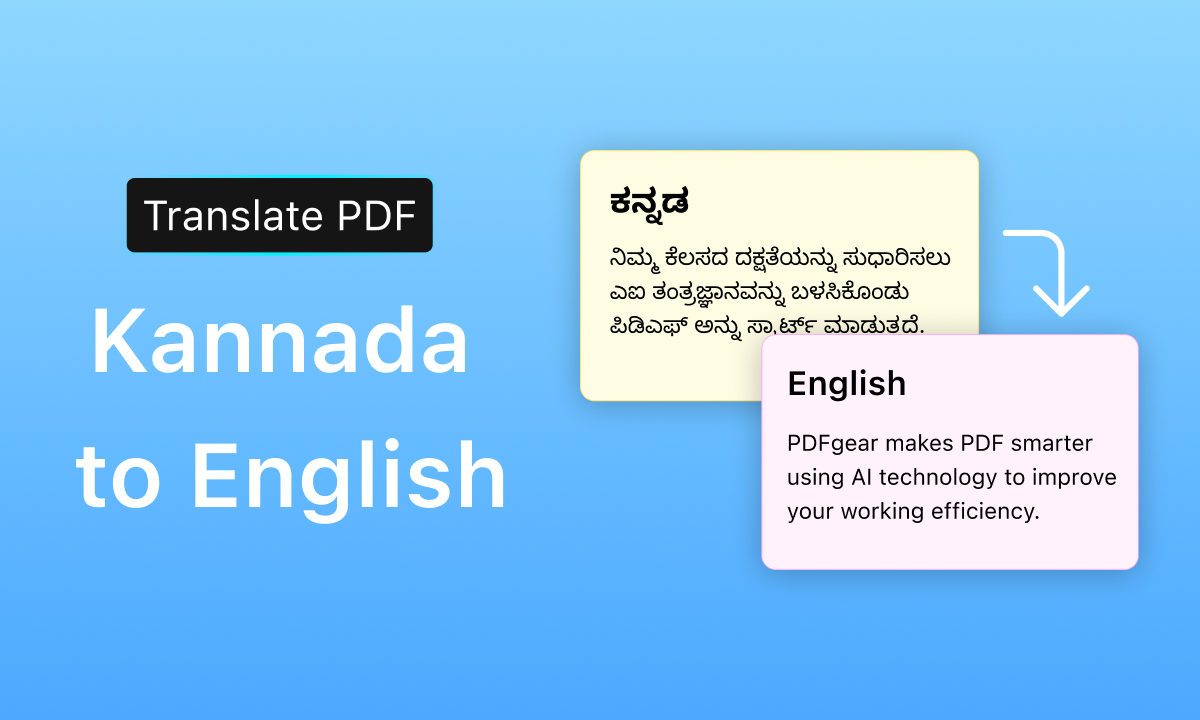
Translate Kannada to English PDF
Kannada is one of the primary languages in India. However, not everyone in India or even globally does not know how to read or write Kannada. That is why a tool to translate Kannada to English becomes an asset of paramount importance.
From that perspective, we thought of listing out the best tools to translate Kannada into English PDF.
| PDF Translators | Verdict | Pricing |
| PDFgear | Free tool, accurate translation | Free |
| Google Translate | Support for a huge number of languages, a simple interface | Free |
| Shabdkosh | Specially built for Indian languages, a good accuracy | Free |
| Online Doc Translator | The free online document translator maintains the original layout and formatting | Free |
PDFgear
Among the best PDF editors currently available, PDFgear definitely assumes a top place, thanks to the advanced features that it offers. Recently added Copilot support makes it one of the most prominent AI PDF editors. It can also help you translate a Kannada PDF into English (or other languages) with ease.
The AI capability makes it a powerful tool to translate Kannada into English with a high degree of precision and accuracy. It is an excellent AI PDF editor that offers you a wonderful experience in chatting with PDF.

PDFgear PDF Translator from Kannada to English
Pros
- Simple and easy-to-use interface.
- It is an entirely free tool to use all the features.
- Can extract any information from the document.
Cons
- Cannot translate an entire PDF in one go.
Here are simple steps to use PDFgear to translate Kannada PDF to English with AI:
Step 1. Get PDFgear on Your Device
Download PDFgear on your Windows or Mac device and install it following the on-screen steps. Next, launch PDFgear.

Open a Kannada PDF in PDFgear
Click the ‘Open File‘ button in the interface, locate your Kannada PDF, and open it using PDFgear.
Step 2. Initiate the Copilot for Translating
Find the PDFgear Copilot icon located at the bottom-right of the interface. PDFgear Copilot will analyze your document and then provide sample questions to help you initiate the chat.
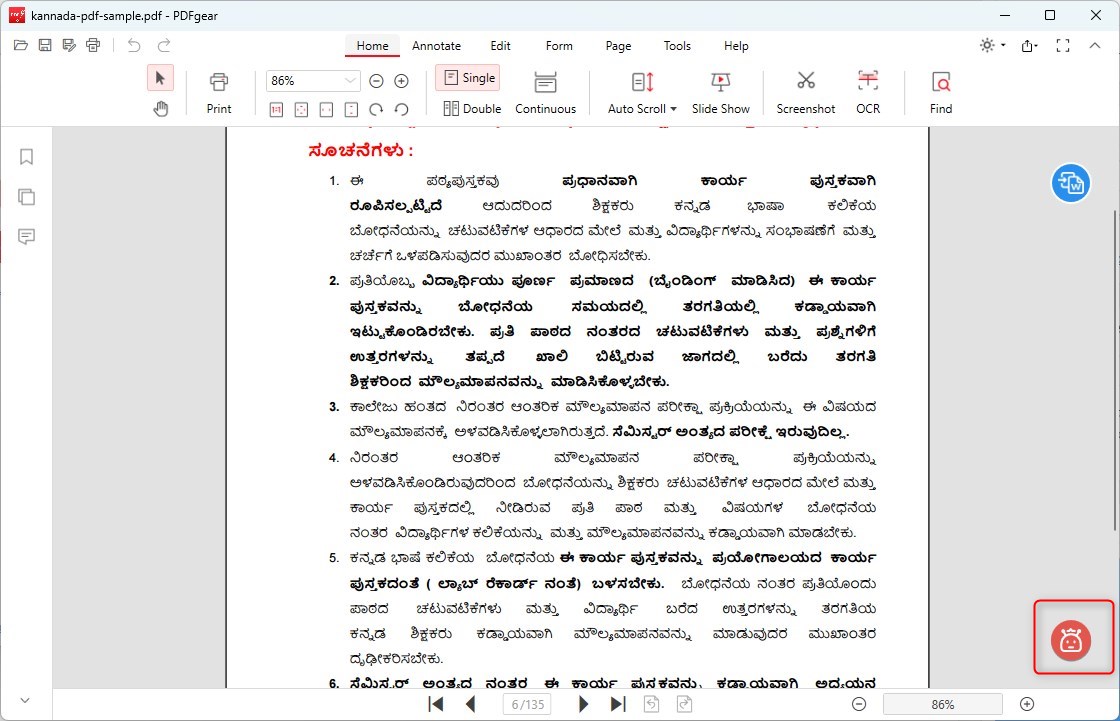
Open the Copilot for Translate Kannada Text
Step 3. Translate the PDF Text from Kannada to English
In the chat box, type a prompt like “Translate the following content to English” and then copy and paste the Kannada text below the prompt.
Send your command to PDFgear Copilot, and it will process the translation task, providing you with the translated PDF text in a few seconds.
Google Translate
Google Translate is a powerful translation service and offers support for as many as 175 languages. It can even work with images and scanned texts, making it a powerful Kannada-to-English PDF translator. It also provides enhanced accuracy and efficient translation capabilities.
It also offers a faster translation capability. It is comparable to the best AI PDF translators currently available. The multi-language support provided by the translator should make it a powerful choice for an enhanced PDF translation.

Google Translate for Kannada PDF to English
Pros
- It lets you translate websites, images, and texts between any number of languages.
- It works in online mode, making it an easy-to-use and simple tool.
- Offers quicker translations making it ideal for immediate translation needs.
Cons
- No offline translation is available.
- File size limitation at 10 MB.
Shabdkosh
Shabdkosh is a powerful tool for translating Kannada PDFs into English. It is a free online translator that works with multiple Indian languages.
It is a capable PDF translator that can translate PDF into multiple languages such as Hindi, Gujarati, and more languages. It accepts both text and documents for translation. The tool also offers dictionary and image translation services.

Shabdkosh PDF Translator from Kannada to English
Pros
- An easy to use interface.
- A huge number of languages are supported.
- Highly accurate translation.
Cons
- Annoying ads on the interface.
- It may fail to detect the information at times.
Google Docs
If you have a Google account, we are sure you have Google Drive and must be using it more frequently. It offers you a document translator that is loosely based on Google Translate. It assists you in translating Kannada into English. If your PDF document is not supported for any reason, it is converted into a document and then translated.

Translate Kannada PDF to English with Google Docs
Pros
- It offers a powerful translation in over 175 languages.
- It also helps you edit a document in addition to translation.
- Your translated file will be delivered to your email address directly.
Cons
- It will not work outside the Google interface.
- It may take a little longer steps.
Online Doc Translator
Online Doc Translator that specializes in translating office documents into multiple languages while preserving the original layout. The tool is free, and no registration is required. You can instantly translate documents from Kannada to English by simply uploading the file.
Besides Kannada and English, the translator supports many other languages including Arabic, Chinese, French, German, Hindi, Japanese, Korean, Russian, Spanish, and more. The site offers links to convert PDF to Word, convert PDF to JPG, split a PDF, and ultra-compress images.

Online Doc Translator from Kannada to English
Pros
- It supports a wide range of file formats.
- Files are automatically removed from their servers within an hour.
- The service maintains the original layout and formatting of the document
Cons
- Can’t translate large or scanned documents.
- A lot of ads on the user interface
In Conclusion
There are several methods that can help translate Kannada PDFs into English. Almost every tool in this compilation offers you an excellent experience. The simple options and easy steps can help you achieve the best experience.
Among all the tools we discussed, we found PDFgear to be an excellent choice with its varied features and functionalities. It offers an option to chat with your PDF as well. In all, PDFgear – with the power of Copilot, is a full-fledged Kannada to English PDF translator.
