4 Effective Ways for German to English PDF Translation
Summary :
Learn 4 simple ways to translate German PDFs to English using the best PDF translators. Make language conversion easy and accurate!
Table of Contents
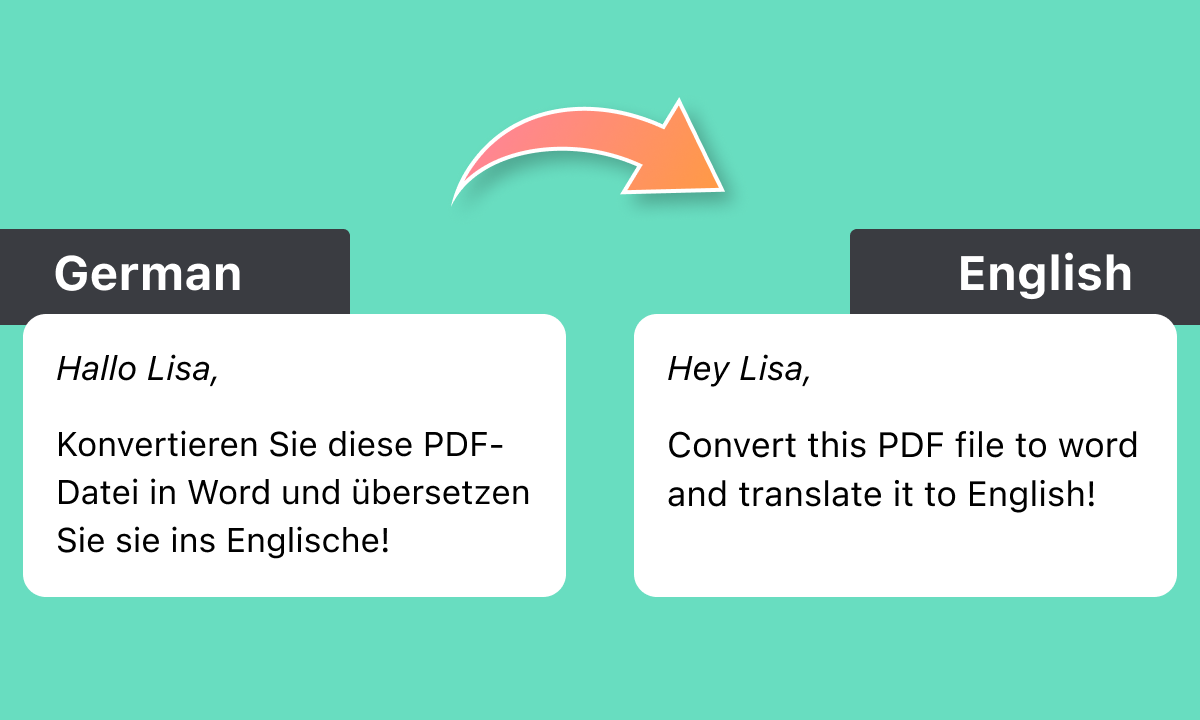
PDF Translator German to English
In a globalized economy, businesses often deal with documents in multiple languages. Translating PDFs from German to English can be essential for understanding contracts, reports, proposals, or communications with clients or partners who operate in German-speaking regions.
For your convenience, this post introduces you to three PDF translators for German to English with a detailed guide. Explore each tool and determine which method works best for you.
How to Translate PDF from German to English with PDFgear
As a professional PDF editor, PDFgear offers language translation with the integration with GPT-3.5. When it comes to complex structures and context, this AI-powered PDF translator can provide a more accurate translation.
For those who want to translate scanned PDFs, PDFgear offers OCR technology for extracting text from the image for translation. There are also numerous editing tools available for further refinement of the translated PDF.
Step 1. Download and Install PDFgear
Start by downloading PDFgear onto your computer and follow the on-screen instructions for installation. Once installed, initiate PDFgear on your device.
Step 2. Open a German PDF in PDFgear
In PDFgear, use the ‘Open File‘ button to navigate your computer’s files. Select and open the German PDF document you want to translate.
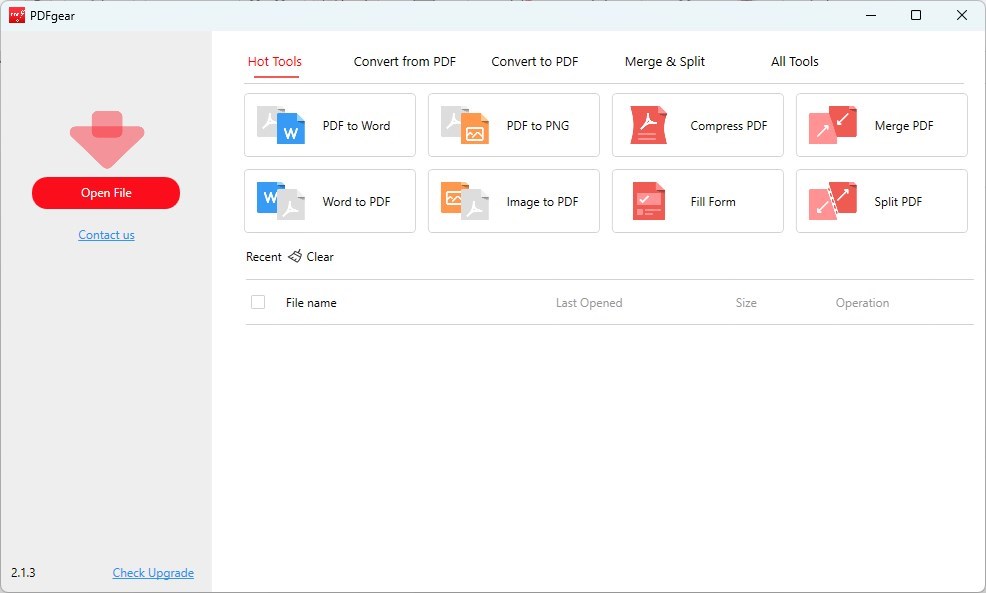
Open a German PDF with PDFgear
Step 3. Talk to the PDFgear Copilot
Locate the Copilot icon in the bottom-right corner of the PDFgear interface and click it to open the chat window.
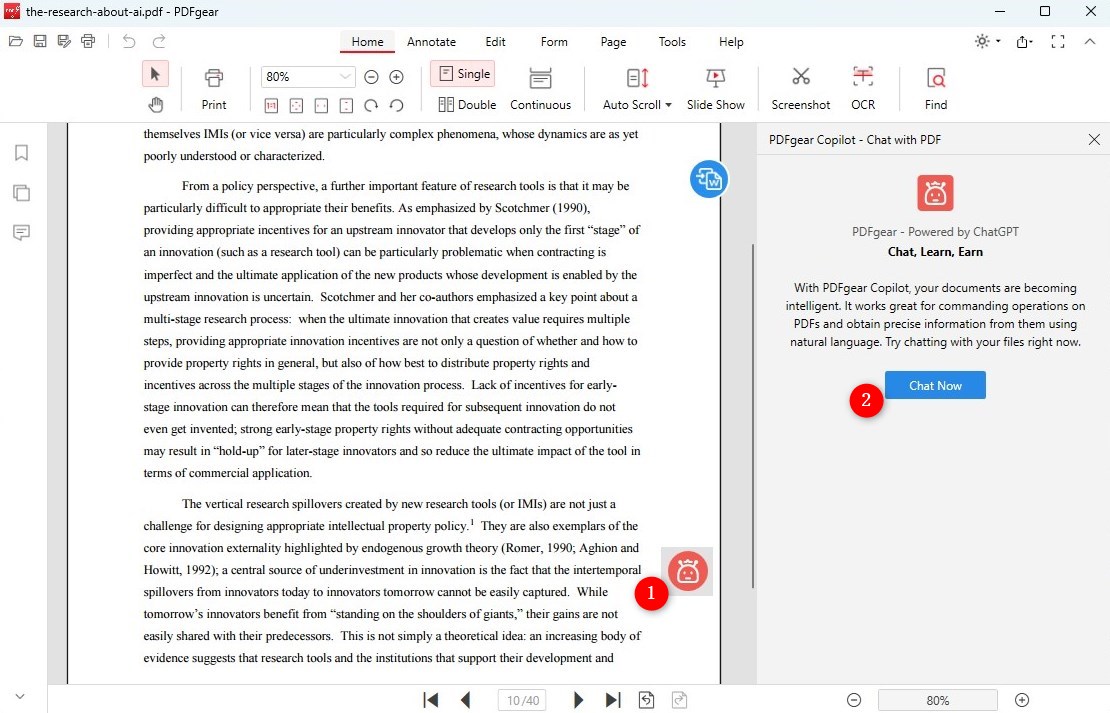
Open the PDFgear Copilot
Send a prompt to Copilot, asking it to translate the German text from your PDF to English.

Translate German Text to English with PDFgear
Step 4. Get Your English Translation
Wait a few seconds, the Copilot will provide you with the translated English text.
How to Translate German PDF to English with Online Doc Translator
Online Doc Translator can translate your document while preserving the layout of the original German document. This is particularly useful for documents where formatting is important. Supports translation in 109 languages and is continuously expanding its language base.
The process is straightforward: upload the document, and it preserves the format while translating. However, the accuracy of translation can vary, especially with complex or technical texts.
Step 1. Go to OnlineDocTranslator for German to English. Drag and drop your PDF file into the designated area or use the ‘Upload file’ option.

Upload a German PDF to Online Doc Translator
Step 2. The tool automatically detects the document’s original language. Ensure it’s set to German. Select English as the target language for translation.

Translate a German PDF to English Online
Step 3. Click on the “Translate” button. Once the translation is complete, the website will provide an option to download the translated document, preserving the original layout.
How to Translate a PDF from German to English with DeepL AI
DeepL offers a translation service that is highly regarded for its accuracy and nuance, especially in translating between European languages. It’s particularly praised for maintaining the meaning of the original text rather than providing overly literal translations.
This feature provides AI-powered edits, enhancing the quality of the translated text. DeepL also provides a dictionary and phrasebook for common phrases and words, which can be useful for understanding basic translations and their contexts.
Step 1. Go directly to the DeepL Translate file page and upload the German PDF file you want to translate.

Upload a German PDF to DeepL File Translator
Step 2. Ensure the source language is set to German and the target language to English.

Translate a PDF from German to English with DeepL
Step 3. Initiate the translation process. After the translation is complete, download the translated English version of your PDF.
How to Translate a PDF Document from German to English with GroupDocs
The tool allows translation and conversion of PDFs, and you can edit the resulting document before saving or sharing. You can upload the file directly or provide a URL to the document.
PDF documents longer than 10,000 characters will not be translated, so it’s more suitable for shorter documents.
Step 1. You can upload a document or enter the file’s web address into GroupDocs Document Translator for German to English

Upload a German PDF to GroupDocs
Step 2. Choose to translate from German to English. Click the “Translate” button. You can specify the output format if needed.

Translate PDF Document from German to English with GroupDocs
Step 3. Wait for the translation to complete. You can then edit the translated text, download the document, share it via email or URL, and view and fix the translated content.
FAQs
Are there any free tools to translate a PDF from German to English?
Yes, there are several free online tools available for translating PDFs from German to English, such as PDFgear, Google Translate, DeepL, and OnlineDocTranslator.
Why is my PDF not translating?
That may be because your PDF file is scanned. Image-based PDFs are difficult to translate as the text can’t be directly selected and copied.
Can I translate a scanned PDF document from German to English?
Yes, you can translate a scanned PDF document, but it first needs to be processed with Optical Character Recognition (OCR) technology to convert the image-based text into editable text. After OCR processing, the text can be translated using a translation tool.
Conclusion
In conclusion, mastering German to English PDF translation is now effortless with our guide featuring four top PDF translators. Choose the one that suits you best for seamless and accurate language conversion. After translating, the document should be reviewed and possibly edited to ensure that it reads naturally in English.
